
SHADOW-PLANNER
Multi-Award Winning Business Continuity
Management Software
CONTENTS
OUR PLATFORM

Programme Management
Gain insights into the status of your programme in relation to policy compliance. Monitor updates, upcoming deadlines, and areas that require attention.
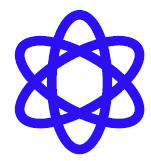
BIA
Define your important business services, critical business areas, products and more, and comprehensively map their critical dependencies both upstream and downstream.

Strategy
Define your recovery strategies for important business services, critical business areas, product, suppliers, IT services, locations and any other factors.

Planning & Reporting
Create step by step playbooks, integrate system data such as BIA, strategies and more into your BC plan, and generate program reports for enhanced visibility and analysis.

Exercising
Develop and manage your testing and exercising programme, define scope, objectives and capture outcomes and actions for thorough evaluation.

Contacts & Contact Groups
Efficiently manage staff contact information and establish emergency contact groups with assigned roles and responsibilities.

Records Library
Establish a comprehensive library containing essential information about your business, IT services, suppliers, resources, locations and more.

Admin
Access an administration area that allows you to configure policies, set timescales, define risk levels and more.

Import & Export
Establish and configure scheduled import profiles to seamlessly import data and effortlessly extract data from the system.
PROGRAMME MANAGEMENT
include:
- Provides administrators with full visibility over the status of key elements of their programme.
- Built on a task management framework, it allows administrators to easily monitor and examine the status
of various program elements, including business impact analysis records, strategies, plans, exercises, and related activities. - The task management feature empowers administrators to create, oversee policies and approve workflows tailored to each record type in each program, accommodating diverse requirements.
- A dashboard of your organisation’s risk profile map provides provides visibility and oversight of identified risks in the business continuity program, with the ability to delve into detail for individual or clustered risks.
- Seamlessly integrates action tracking into the program, allowing administrators to monitor actions from identification to closure, along with visibility into their status and owners.
- Filter the program dashboard to display information specific to a particular organisational segment, offering a more focused view of status beyond the entire organisation.
- Utilise the request tracker to monitor changes across the program and user base.
- Users can submit requests for support or changes, such as adding a new supplier or IT service, directly within the system.
- Automated notifications and reminders keep all responsible users, whether task owners or approvers, informed of changes made in the system, enhancing communication and accountability.

BUSINESS IMPACT ANALYSIS (BIA)
- The record or group of records for the BIA, whether it’s a department, function, location, supplier, IT service, or product/service.
- The timescales for analysis using multiple time scale sets, tailoring them to match the BIA subject.
- The impact assessment policy for comprehensive assessments tailored to specific divisions, organisational parts, geographies, or products/services.
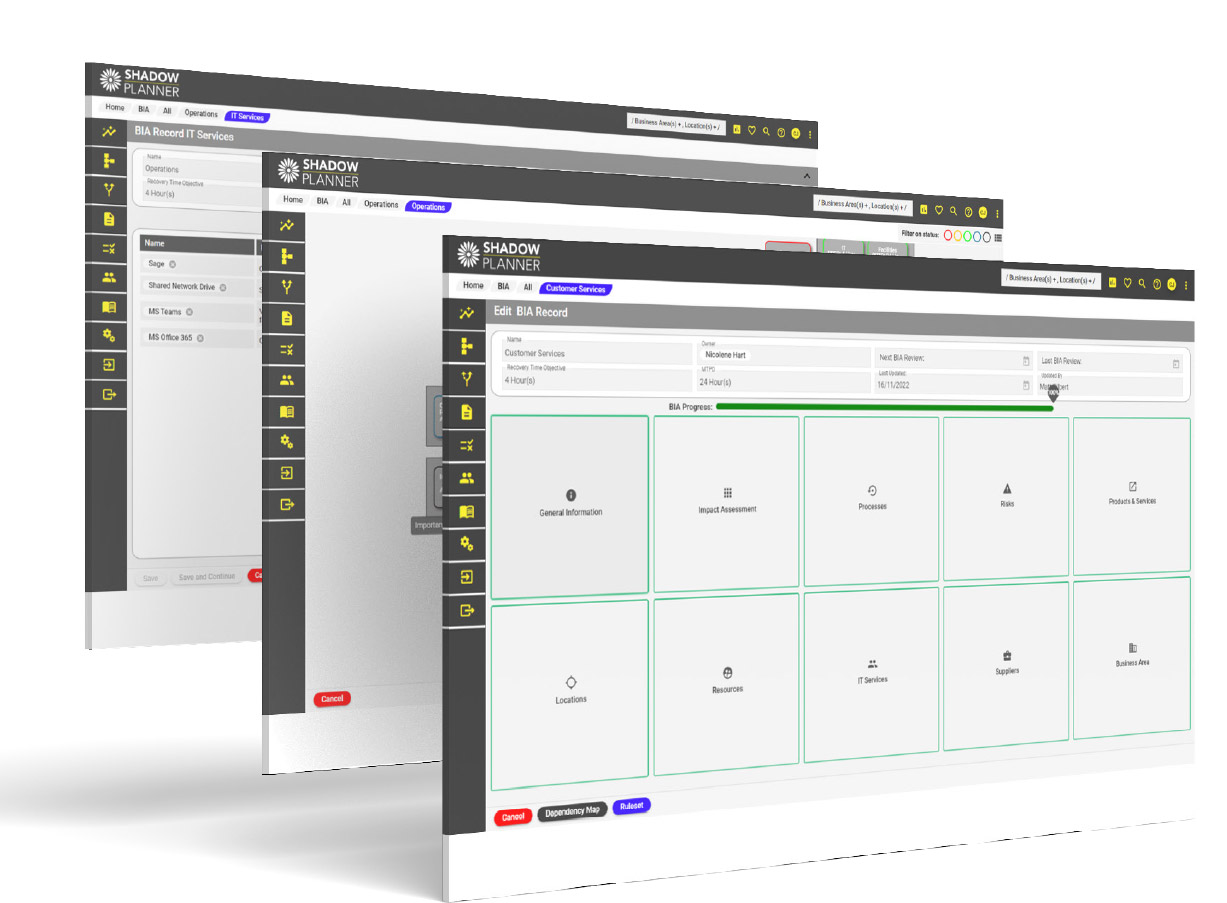
- The data and dependencies to capture in each BIA, allowing flexibility in detail and information collection by adding custom fields.
- All necessary information for your Business Continuity (BC) program, including general information about the BIA subject, completion of impact assessments, risk identification, and mapping of dependencies across your organisation.
You can also:
- Conduct comparative analysis during dependency mapping, providing visual cues for inconsistencies or data issues.
- Leverage the visual dependency map function to easily identify where requirements can or cannot be met across all dependencies. This powerful visual tool allows users to quickly assess challenges for further investigation.
STRATEGY
(BIA).
Tailor the data captured for each record to align with the specific needs or maturity level of your program. This flexibility allows you to optimise your strategy management and ensure a robust and adaptable approach to business continuity

- Specify scenarios for record owners to document their strategies.
- Include guidance notes to shape the captured information.
- Choose dependency sets from the BIA module to capture low-level recovery/workaround strategies
- Establish pre-defined strategy options for users to select for each dependency type.
- Capture one or many strategies for each scenario in Shadow-Planner to reflect the resilience maturity within your organisation.
- Analyse created strategies for gaps in other parts of your organisation, share best practices, and enhance overall resilience across the business.
All this flexibility allows for strategies to be gathered against the high-level impacts (loss of people, premises, critical third parties, IT, cyber attack, product/service disruption etc.) as well as the granular level against individual dependencies (systems, resources etc.)
PLANNING AND REPORTING
Plans or reports are built from a variety of components within the Shadow-Planner tool, they include:
- Documents: Upload or create documents in a folder structure to track program elements or use in multiple plans.
- Playbooks: Develop custom playbooks with step-by-step guidance or crib sheets, detailing responsibilities and attaching relevant documents.
- Contact Groups: Include contact groups in plans for cascading information or identifying specific teams or stakeholders, including critical suppliers.
- Shadow-Planner Data: Integrate information from BIA records, multiple strategy records, exercise details, or the records library into plans or reports.
- Text Editor: Add additional content, such as custom text or images, using the built-in text editor to bridge gaps between data sets and transform information into a cohesive plan.

EXERCISING
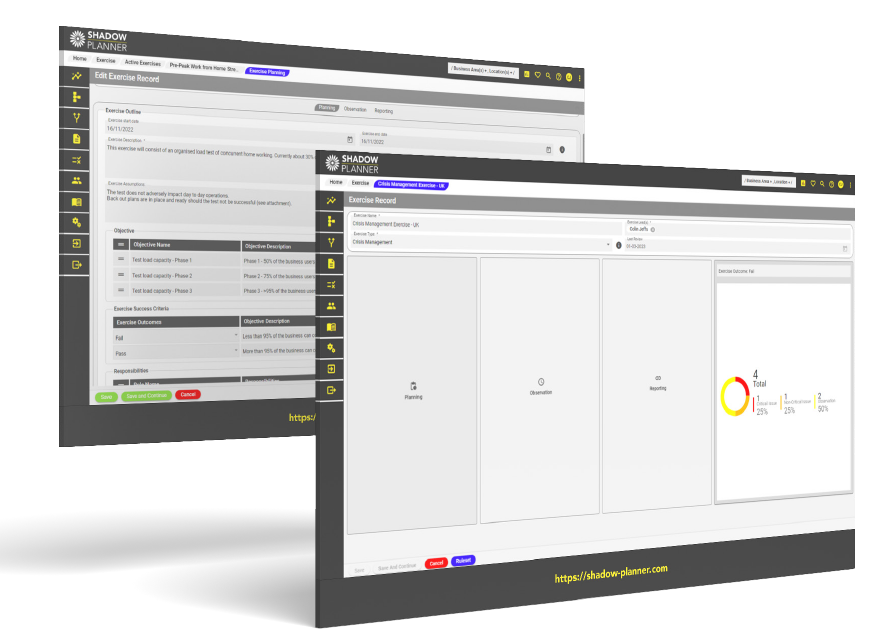
- Plan, design, implement, and track the completion of a BC testing programme.
- Capture objectives, scope, success/failure criteria, exercise roles & responsibilities.
- Upload any supporting documents for the exercise.
- Capture and track all identified issues and actions through to completion, assigning action owners and target dates for closure.
- Formulate test reports that consolidate all of the above.
CONTACTS AND CONTACT GROUPS
- Easily integrate your staff information into Shadow-Planner, allowing you to utilise it in emergency contact groups such as call cascades and crisis or incident response teams.
- Determine the specific data you want to incorporate, such as work and home telephone numbers, email addresses, and mobile numbers.
- Tailor your contact groups to meet your needs by creating roles within the group and assigning individuals to each role. This flexibility enables a customized approach to organizing and managing your emergency contacts.
- Take advantage of the integrated contact groups and staff information throughout various aspects of your planning and response efforts. Incorporate them into plans, designate individuals as task owners or approvers, and assign actions and risks as needed.
- Additionally, utilise the dedicated mobile app to seamlessly deliver contacts and contact groups to targeted users or groups. This comprehensive approach ensures that your organization can effectively leverage staff information in real-time during emergencies or critical incidents.
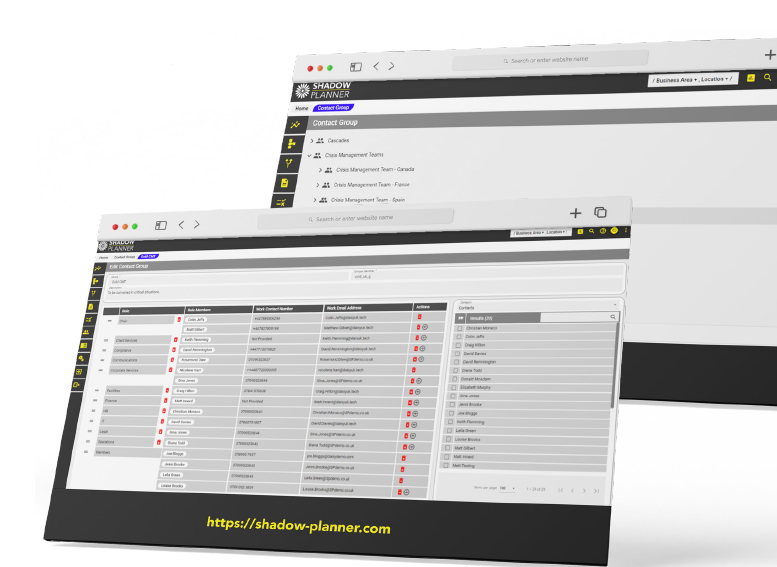
RECORDS LIBRARY
- Business Area: this section is where your organisational structure (divisions, departments, teams) can be mapped into the system allowing you to plot data against the record relating to that area.
- Location: each of the places your organisation works from can be mapped into the system. Additional information about each site or specific playbook can be added against each record, that can be referenced in the planning & reporting module.
- Product & Service: dependent upon how you choose to define your products or services, this area is designed to capture them. These outputs being represented in the system directly allows for dependency mapping and exercise tracking against them, to help you understand your resilience for each of those critical products or services you provide.
- IT: all of the IT systems and services can be mapped out in Shadow-Planner and hold information relating to that service including backup provision details, technical recovery plans and any other supporting information.
- Supplier: the key information about your critical suppliers can be added into Shadow-Planner and linked to other items, contract information can be added against the records, contact information, and information about their capabilities and resilience can be recorded here and used in your planning and reporting.
- Resource: this area allows the capture and categorisation of any other records you may need to capture and track within your programme. Be it equipment lists, critical documentation or skill sets, records can be created and managed in this category and then used in your wider programme.
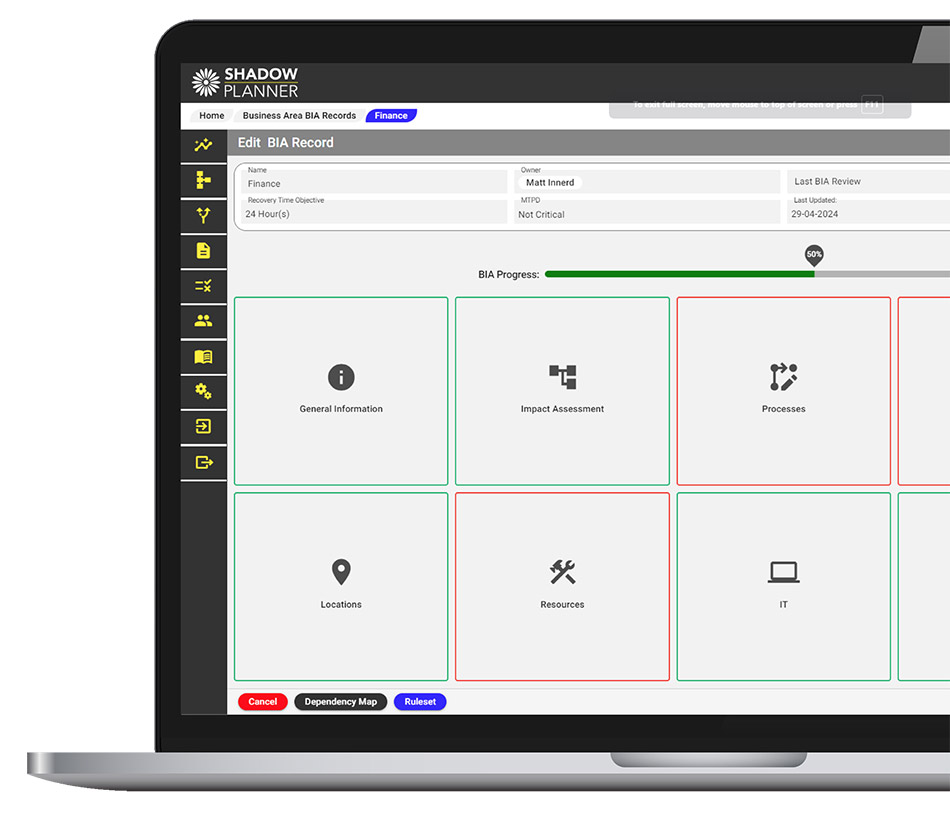
ADMIN
- Organisational Structure: Define and structure the organisational hierarchy within Shadow-Planner.
- Security Profiles: Customise security profiles to align with your organisation’s access control requirements.
- Password and Multi-Factor Authentication Policies: Set and manage policies related to password security and multi-factor authentication.
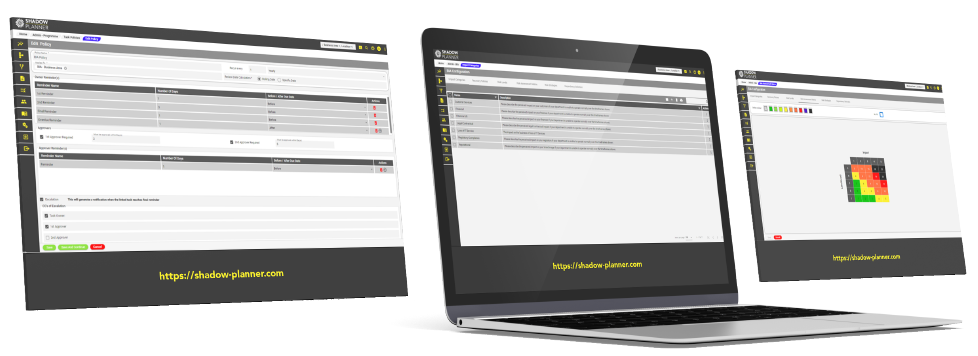
- GDPR and Privacy Policies: Configure settings to comply with GDPR and privacy policies, ensuring data protection and privacy adherence.
- Mobile Profiles and Content: Tailor mobile profiles and their content to optimise the mobile experience for users.
- Custom Fields: Create and manage custom fields to capture essential data points.
- BIA Configurable Items: Fine-tune BIA settings, including timescales, impact categories, recovery policies, risk levels, risk assessment matrix, and other configurable items.
- Programme Configurable Items: Customise program settings, including task policies and automatic task reminders, to align with your workflow.
- Exercise Configurable Items: Define and configure exercise-related settings, such as exercise types and outcomes.
IMPORT AND EXPORT
Set up and customise scheduled import profiles to
effortlessly bring in data, including contacts, on a scheduled
recurring basis.
Our import tool also enables you to:
- Generate import profiles for various entities, such as
contacts and IT systems. - Specify the mapping of import fields within Shadow-Planner.
- Schedule imports to execute at the desired frequency.
Set up and configure scheduled export profiles to effortlessly extract data from the system, including BIA or risk data, based on your desired schedule.
API
Shadow-planner also has a full API pack for you to use if preferred.
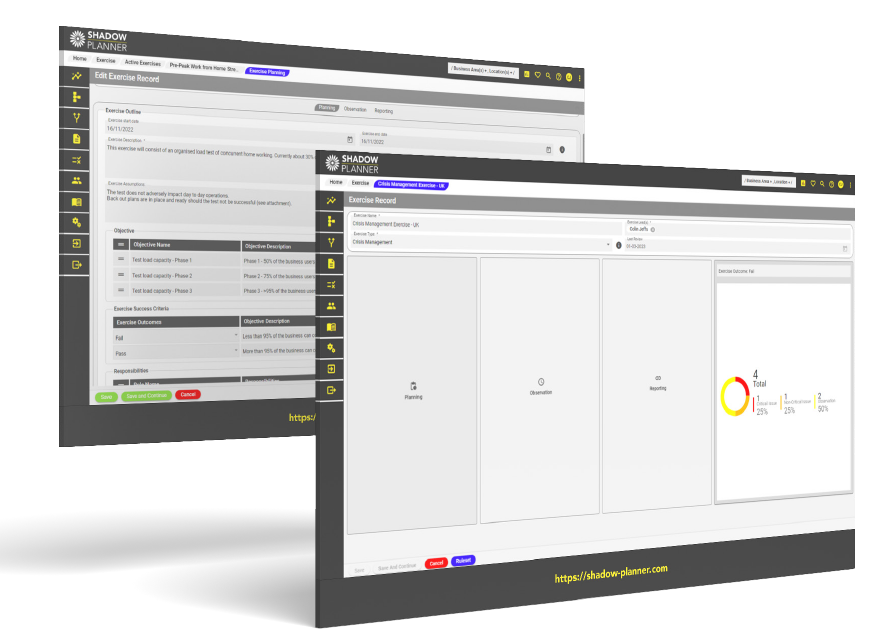
MOBILE APP
You can also leverage mobile device functionality to initiate calls, emails, or SMS to individuals, as well as send emails or SMS to everyone or selected individuals within designated contact groups.
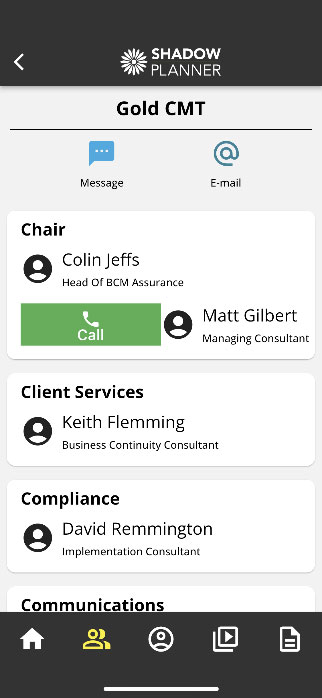
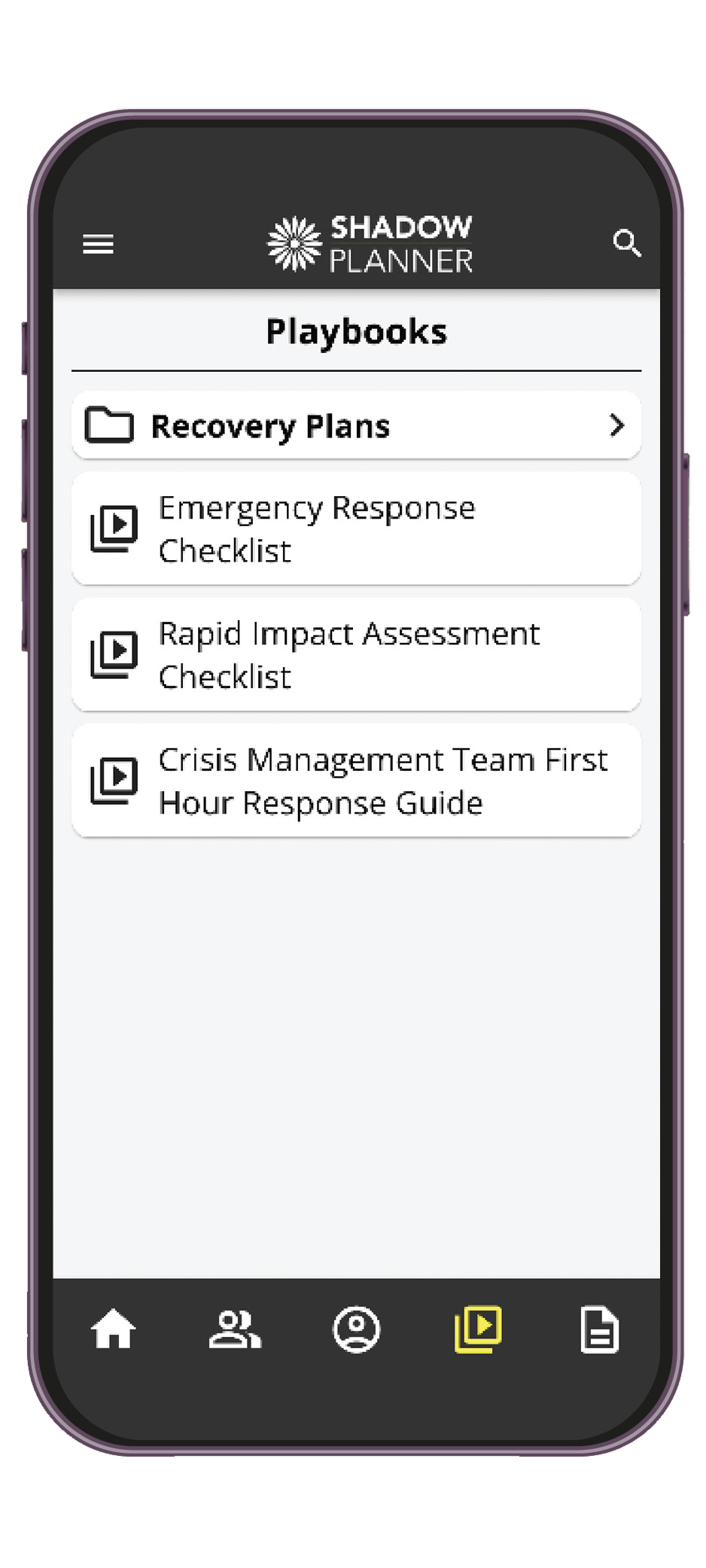
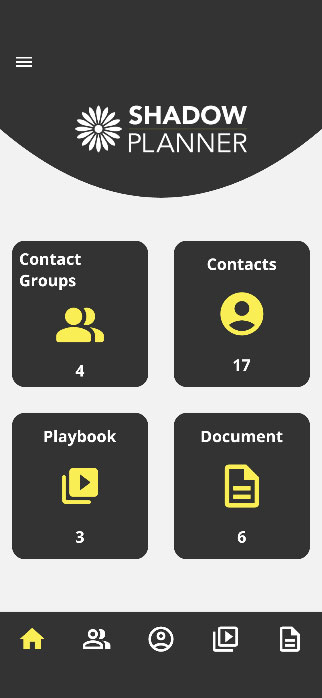
SMART, SIMPLE AND SECURE
Shadow-Planner is designed to help organisations manage disruptions effectively, enabling them to stay resilient and keep their business running smoothly. By leveraging its capabilities, you can develop robust plans, assess potential risks, and establish proactive strategies to mitigate the impact of disruptions.
Our experienced, BCI-certified consultancy team understand the complexities of maintaining operational resilience, having worked across many sectors as BCM practitioners while technological and workplace landscapes have evolved. This team has been instrumental to the development of Shadow-Planner, and as a result, it embraces all the benefits this current landscape offers, and at the same time, fully addresses the increased challenges it presents.
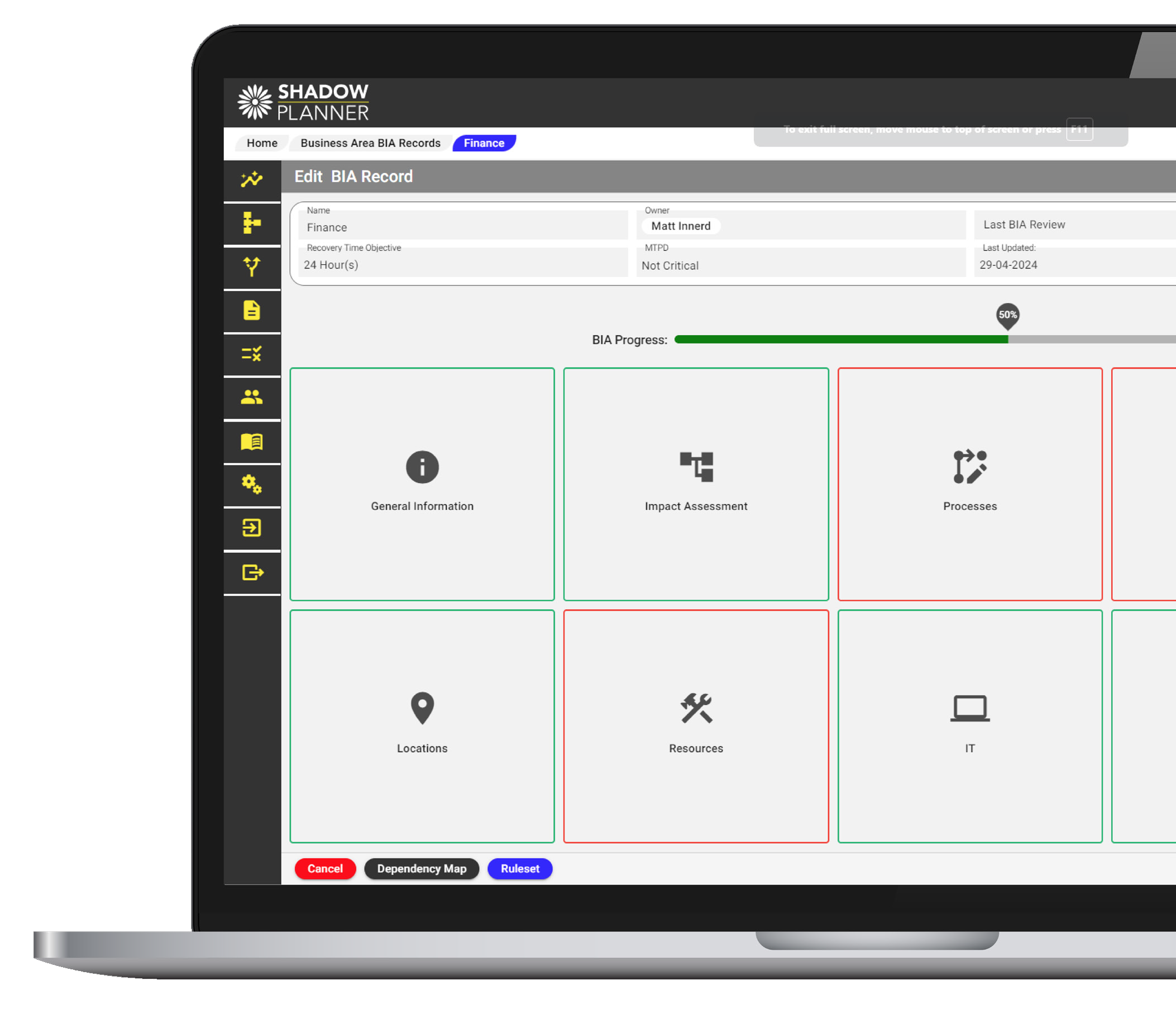
PLATFORM FEATURES
Daisy’s Shadow-Planner enables you to map out your critical dependencies, understand any gaps in capabilities, create plans and playbooks and manage testing. It even provides oversight of your business continuity programmes’ adherence to your policy, allowing you to manage by exception.
Data Analysis
Any BC programme is only as good as the data it holds and how this data can be understood and used effectively. Shadow-Planner empowers you to collect critical data within your organisation, analyse it and understand where there are gaps that could stop or impede recovery efforts.
Proving Capability
It has often been said that an organisation’s BC programme is only as good as its last test. Shadow-Planner has an intuitive exercise module that enables you to plan an exercise, capture observations, issues and actions that arise and then produce a final report on the exercise and its outcomes.
Creating Supporting Frameworks
Understanding your BC data is one thing but putting it in the hands of your staff in a format that is easy to understand, follow, and use, is something that can often be difficult to get right – and this is exactly what Shadow-Planner delivers.
Assuring your Programme
Managing a BC programme can be a daunting task, but it doesn’t have to be! Shadow-Planner has a powerful task management system that allows the programme manager to ‘manage by exception’.
Developing Solutions
Strategy information is critical to understanding what you can do at the time of an incident to mitigate the impacts and support recovery efforts.
Managing Complex Organisations
Businesses by their very nature can be very complex, with varying levels of organisational structure, geographies, suppliers, IT systems and
HOW DO WE WORK WITH YOU?
By integrating our knowledge of the software and business continuity with your knowledge of your organisation, together we can implement a robust and effective solution.
Shadow-Planner can help you overcome all of these challenges, and much, much more, so if any of these resonate with you, a demonstration would be worthwhile:
- You are starting from fresh and want a framework to work within that is aligned to best practice.
- Your existing plans have become unwieldy, and time-consuming to manage and keep up-to-date.
- Your BCM resource is being reduced.
- You have no reliable way of communicating with employees during an incident.
- Your plans are detailed but nobody can follow them.
- Your IT recovery and business recovery plans are not aligned.
- Your planning data is in a separate system.
- You need to apply your agreed standards across multiple offices/locations or territories.
Book a Demo
Looking to revolutionise your business continuity management? Contact us now and a member of our dedicated team will be in touch to arrange a demo.