
Start with this guide.
Wherever you are in your cloud journey, this hybrid cloud strategy guide helps you and your fellow decision-makers address your business challenges, and get the most out of your cloud infrastructure. We’ve provided structured, jargon-free pros and cons for different hybrid approaches, along with stats, facts and insights designed to chime with the priorities of key executives, from CEO and CFO to sales and operations directors and beyond.
The result? You’ll be equipped to discuss hybrid cloud with anyone you need to influence, while making a tailored, coherent business case for your organisation.
Read on for answers to the following (and plenty more besides):
What exactly is hybrid cloud? How does it work? What are the benefits and business case? How much does it cost? How much can I save? What’s the best way for my organisation to implement and take advantage of this technology? What about security, regulation and compliance? Should I get expert help? How do I go about planning and executing a cloud strategy that fits my business goals, in-house capabilities and budget?
>> Carry On – Read the Ultimate Decision-Maker’s Guide
>> Pressed for time? – Download our shorter Hybrid Cloud 101 eGuide

Hybrid cloud: an introduction
Your business may already be using cloud, but is it reaping all the benefits?
You’ve done the research, built a cast-iron business case and as a result, your business is already using cloud technology to great effect. But are there more benefits you could be enjoying? More opportunities to streamline costs and make your business more competitive than ever? If you’ve yet to explore the possibilities of hybrid cloud, the answer may well be yes.
With hybrid, the next generation of cloud IT deployment is well and truly here and forward-thinking organisations are already using it to steal a march on their competitors. By creatively combining elements of public cloud, private cloud (on-premise or hosted) and even legacy IT infrastructure, you can create a sophisticated system of interlinked cloud environments that’s tailored to the unique needs of your business.
The result is an unprecedented degree of business agility, with the freedom to move apps and data sets back and forth according to changing requirements, keeping you competitive and cost-effective while opening up a vast range of tangible, practical business benefits, some of which you may not have considered.
Whether you’re looking to reduce capital expenditure, increase security, roll out new apps more quickly, make better use of data, scale up and down effortlessly in line with demand, or increase business resilience, hybrid cloud can help.
Making hybrid happen
Despite the many benefits of hybrid and other solutions, the world of cloud is complex. Daisy Corporate Services helps customers across all sectors make sense of their needs and implement a game-changing hybrid environment. Our customer research also reveals the many concerns and challenges businesses face when scoping out their cloud options:
- Security requirements
- Cost management and containment
- Availability of resources and expertise
- Governance, control and compliance
- Managing multiple clouds
- Integration with legacy infrastructure
- Performance, availability and accountability
- Building a private cloud
- Selecting the right partner and technology to support the strategy
Contents
Only interested in one section? Click the link to go straight there.
- Hybrid cloud: a brief history
- The anatomy of a hybrid cloud
- What are the different types of cloud?
- Hybrid cloud architecture
- Hybrid cloud: uses and benefits
- Formulating a hybrid cloud strategy
- Hybrid cloud cost considerations
- Hybrid cloud security
- Hybrid cloud for continuity and recovery
- Choosing a cloud provider
Hybrid cloud: a brief history
The popularity of hybrid cloud is growing.
In 2020, Hosting Tribunal published the following eye-watering stats on the cloud market in general2:
- 94% of enterprises already use a cloud service
- 30% of all IT budgets are allocated to cloud computing
- 66% of enterprises already have a central cloud team or a cloud centre of excellence
- Organisations leverage almost 5 different cloud platforms on average
- 50% of enterprises spend more than $1.2 million on cloud services annually
- The public cloud service market is expected to reach $623.3 billion worldwide by 2023
In the last few years, cloud computing has undergone something of an evolution. Or is it a revolution? Either way, there’s little doubt that the arrival of hybrid cloud has again transformed the way businesses access and use technology, with early adopters reporting a range of benefits, from greater business agility to cost advantages and increased speed-to-market for new innovations.
So what’s changed?
Over time, forward-thinking cloud users have realised that their needs (and those of their customers) are best served by a combination of different cloud environments. Private cloud and public cloud options both have their own advantages and drawbacks – as do traditional on-premise options for selected purposes (explore all this in detail here).
So why limit your options by just sticking to one? A company might value the customisability and security of private cloud for some of its apps and data, while preferring the flexibility, scalability and on-demand availability of public cloud for other workloads. A hybrid cloud environment brings two or more (often many more) of these models together in a bespoke combination that allows data and applications to flow and interoperate between them.
The result is a sophisticated, tailored, overarching infrastructure that lets businesses take a “best-of-breed” approach to their IT, employing an optimum selection of providers, platforms and Software-as-a-Service options while avoiding vendor lock-in.
Of course, an effective, software-defined data fabric is required to make it all work seamlessly in accordance with your business priorities, while optimising the end-user IT experience. Developing a hybrid strategy requires a deep technical understanding of different cloud providers, cost structures, connectivity options, application interfaces and much, much more.
Get it right, and the potential benefits are considerable and numerous (explore them here). If there’s one thing hybrid cloud users all acknowledge, it’s perhaps the fact that IT needs are constantly evolving. A data set or app might be hosted in the right place now, but that arrangement might no longer be optimal in a few months’ time. A hybrid approach gives you the agility to act fast and stay competitive by moving workloads, to, from and between clouds.
The anatomy of a hybrid cloud
What exactly is it?
So how do we define a hybrid cloud solution? And what is and isn’t a hybrid cloud?
Put simply, a hybrid cloud is one that brings together elements of “public cloud”, “private cloud” and “on-premise” legacy IT in a way that allows these different components to talk to each other, thereby adding value. The result is a seamless, efficient and bespoke IT environment that meets the complex and unique requirements of your particular organisation.
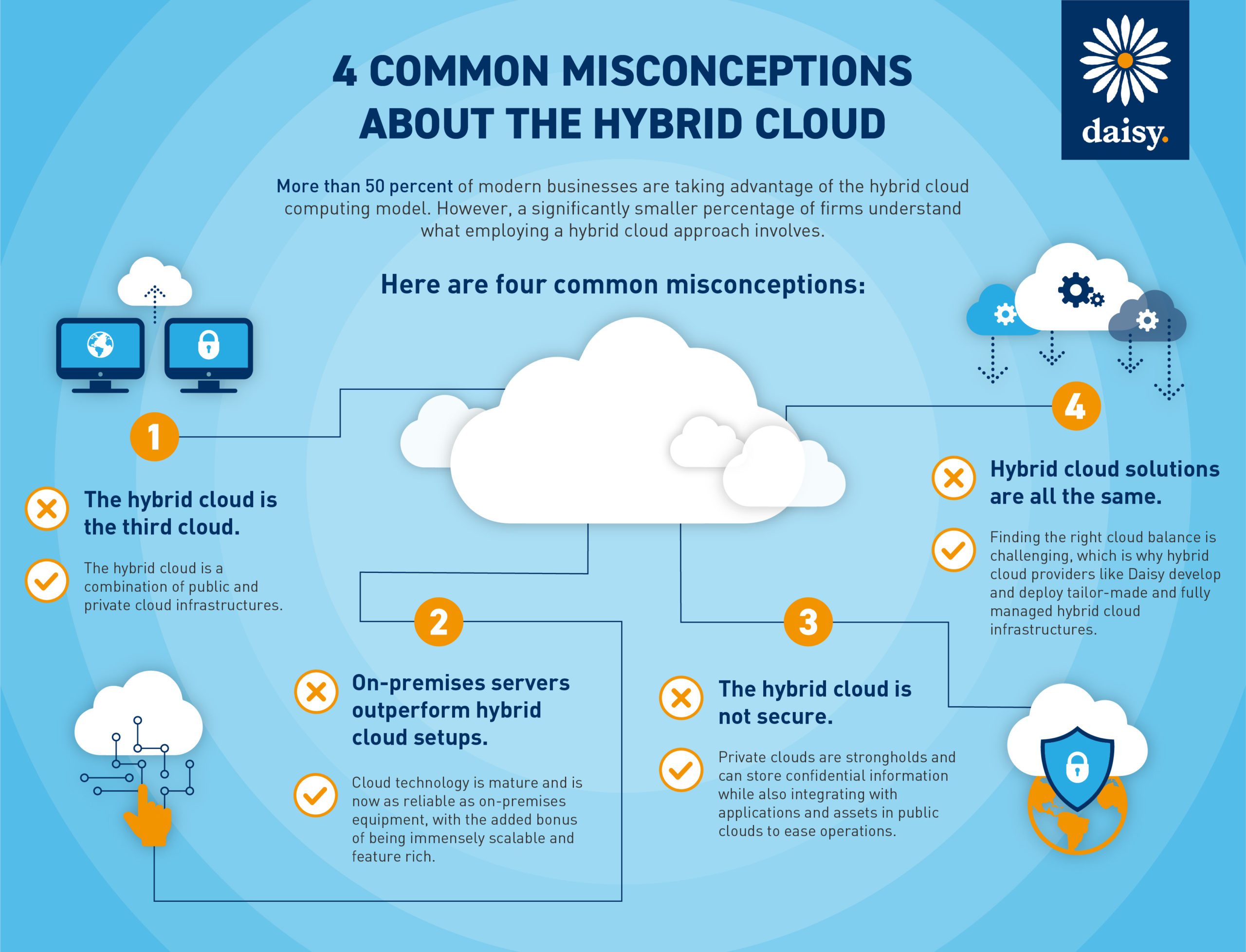
An important distinction…
Even if your company uses public, private and/or on-premise solutions simultaneously, it doesn’t automatically mean you’ve created a hybrid cloud. For that to be the case, there must be touch-points between the different cloud environments that link them together as a common, combined infrastructure that is “more than the sum of its parts”.
It’s a hybrid cloud if…
- Data can flow in a consistent, synchronised way between your different cloud models. Getting this aspect right is a key challenge when building a hybrid environment, and clients may benefit from the support of an experienced digital transformation partner such as Daisy Corporate Services.
- Your cloud models are connected. This is usually done through a private network or, in the case of public cloud, via the Internet. Again, getting this right is vital to the effectiveness of your hybrid environment.
- You have a unified means of managing your hybrid cloud, which enables the different features, application programming interfaces (APIs) and service level agreements (SLAs) of each separate environment to work together in harmony.
It’s not a hybrid cloud if…
You simply operate public and private clouds in parallel. As mentioned above, there needs to automated data connectivity between the two.
You use public cloud solely for the development and testing of applications, in a way that’s totally separate from your other cloud or data centre environments.
Daisy CloudBridge
Daisy’s CloudBridge solution bridges the gap between the past and the future, bringing together legacy on-premise, private clouds, and public clouds in one simple to manage, seamless solution.
What are the different types of cloud?
So now we know (as mentioned above), a hybrid cloud solution generally incorporates two or more cloud types into a seamless, bespoke IT environment. But what are the exact definitions and strengths and weaknesses of these constituent parts?
Public cloud
Public cloud providers such as Azure and Amazon Web Services (AWS) serve multiple organisations simultaneously in a “multi-tenancy” arrangement, where clients house their data and applications across one or more of the provider’s data centres, effectively sharing server space with other companies. Each provider operates their own combination of hardware, storage, applications and networking to keep clients’ files and software secure and readily available.
Why is public cloud effective?
- Public cloud provides a highly-scalable and flexible solution that reduces the client’s need to operate complex, costly on-site hardware.
- Automation, combined with huge economies of scale, enables highly-competitive pricing.
- Public clouds tend to be optimised for large workloads and storage requirements, making them particularly suited to straightforward, high-volume yet vital computing requirements such as email.
- Because services are distributed across a range of different data centres, reliability and resilience tend to be high.
Any downsides?
- While private cloud can enable businesses to lower capital expenditure (capex), operational expenditure (opex) rises as your capacity use expands.
- Public cloud offers less data control than private or on-premise, as your data can be stored in different geographical locations and regulatory jurisdictions.
Private cloud
Private clouds are provided by individual organisations for the sole use of their staff, clients and partners. Hardware may be located and managed at the company’s own site (on-premise) or be hosted by a specialist third party provider for the exclusive use of that enterprise. Unlike public cloud, no server space is shared with other organisations.
Generally, an on-premise private cloud is owned, operated and maintained by the user organisation itself, with access though its own internal network. In the case of a hosted private cloud, the cloud servers are also reserved for the organisation’s sole use but are located off-site in the cloud provider’s own data centre and accessed via a secure Internet connection.
Many hybrid cloud users choose a colocation (colo) option for all or part of their private cloud arrangement. With colocation, the business rents space at a third-party site but installs its own cloud servers and storage hardware. The host, meanwhile, provides an ideal environment complete with power, cooling and connectivity.
>> Download Our Colocation, Location, Location eGuide For More Info On CoLo
Why is private cloud effective?
- A private cloud sits behind a firewall, providing a highly-controlled environment that can be optimised for the needs of one specific company, enabling bespoke protocols for governance, data security and regulatory compliance. As a result, your private cloud may be your first choice for storing sensitive data.
- Private clouds are often characterised by high levels of automation, with key rules and processes configured into system software. This makes the company’s IT environment more manageable and predictable.
- While a private cloud option may require substantial upfront capital expenditure (capex), your total cost of ownership (TCO) may be lower, avoiding the operational expenditure (opex) that accumulates over time with private cloud.
Any downsides?
- The initial cost commitment can be substantial, as you set up or commission the necessary data centre infrastructure.
- Flexibility is lower, with limited options to scale your resources up or down as requirements change.
- High levels of responsibility and commitment to maintain your own infrastructure and software, as well as security and data compliance.
“Non-cloud” legacy deployment
Even the traditional (some might say “outdated”) way of deploying software can form part of a hybrid cloud arrangement – albeit probably a small part. It all comes down to what works best for your business. In this case, the organisation follows the classic deployment approach of licensing software and installing it on individual computers – think Microsoft Word rather than Google Docs.
Why is non-cloud effective?
- A standalone on-premise system is “sealed off” and can therefore be more easily secured.
Any downsides?
- Software needs to be licensed for each employee machine and individually installed, creating a major drain on your IT resource.
- Data transfer is slower and requires manual intervention.
- Data and apps in this system don’t talk with those hosted elsewhere, meaning your overall infrastructure isn’t fully integrated.
Hybrid cloud architecture
The structure and composition of your hybrid cloud will depend on the needs of your business. In theory, there are as many types of hybrid cloud as there are organisations to use them.
While Company A might link a private cloud and a public cloud together with some on-premise infrastructure, Company B might choose to combine multiple versions of each. Company C might do the same, but in different proportions. All three may find different technical solutions to connect their cloud environments, synchronise data, and manage their hybrid environments effectively.

Hybrid cloud connectivity: how a hybrid cloud fits together
As cloud environments grow more complex and sophisticated – not least through the increased use of hybrid solutions – organisations can quickly find that their network connections aren’t up to handling today’s powerful, bandwidth-hungry apps and data. This underlines the need for cloud newcomers to invest time upfront in considering connectivity from a strategic standpoint, and for CSPs to highlight connectivity issues clearly as part of their sales process.
As we’ve seen, for your cloud environment to be a genuine “hybrid”, there needs to be network connectivity and data alignment between the different cloud models employed. There are several connectivity options for hybrid cloud, each with different performance and pricing models, and it’s important to understand your requirements (speed, security, data volumes and performance) clearly before deciding on a way forward.
Here are the main ways in which private, public and on-premise cloud options can be effectively combined for a more efficient business and a streamlined TCO:
Direct connection through your wide area network (WAN):
Connecting your different cloud models via your WAN allows all your business locations to benefit from your hybrid solution, while providing a more secure and reliable infrastructure than the Internet. Under this solution, direct connections are made between your systems and the relevant public or private cloud provider, or to an intermediate point of presence (PoP) that connects you securely onward.
Direct connections are great for customers looking to extend and connect their data centres, moving workloads around between clouds as well as connecting users into the cloud.
Over the Internet using a virtual private network (VPN):
Using a virtual private network (VPN) can help you address several of the problems outlined above, by allowing you to overlay the public Internet with what amounts to your own private data network. Many SD-WAN solutions use VPNs to connect sites and users to both private and public cloud environments using a combination of performance-based path selection and load balancing to improve performance.
With traffic between them encrypted by an IPsec-based VPN, your different cloud models can be combined into a functioning hybrid environment as securely as if they were connected by a private network.
Using the Internet for connectivity does however come with inherent risks, not all of which are solved by a VPN; connection speeds are variable and can’t be guaranteed; data routing isn’t fixed, making connections prone to jitter and therefore unsuitable for some applications, while a VPN can keep your data secure from theft, tracking or malicious interference, it doesn’t solve potential performance issues.
Public Internet and VPN solutions have an important part to play in any WAN design including cloud environments, however they also offer a number of challenges to both MPLS and SD-WAN customers alike. They should never be considered as the only option.
Using API integration:
As mentioned earlier, application programming interfaces (APIs) play a crucial role in any hybrid cloud environment. This is true whether your hybrid cloud is connected via a WAN, VPN or via the public Internet. Calls are made between each individual cloud model’s own API, allowing data to flow smoothly and securely.
Key takeaway
There is no one-size-fits-all approach to connecting into the cloud with the most relevant design depending on an organisations cloud strategy, site and user profiles. The good news is that a hybrid approach is as viable for your network as it is for your cloud with a combination of public Internet, VPN and direct connectivity giving the best combination of resilience and performance. Daisy’s experience in both areas makes it perfectly placed to remove the complexity and provide both as part of a single unified service.
More About Cloud Connectivity
Here are some links for a more in-depth look at cloud connectivity:
>> Cloud Connectivity Whitepaper: Why Not All Clouds Are Created Equal.
Hybrid cloud: uses and benefits
A well-constructed hybrid cloud can undoubtedly deliver cost savings. But far more importantly, it also makes your business more agile. This allows you to innovate, seize new opportunities and adopt efficiencies faster than your competitors, quickly turning your IT infrastructure from a pure cost centre into a vital driver of profit.
If you’re looking to drive a full-scale digital transformation of your business, it’s likely that hybrid cloud will have a part to play. Below are just a few of the potential benefits.
Ring fence your most sensitive apps and data
If you’re reluctant to entrust certain systems or data to the public cloud (like financial software, intellectual property or your customers’ personal data), you can opt to host it in an on-premise or private cloud while reserving the public cloud for less critical functions such as application testing or data backup.
Effortlessly handle fluctuating demand
If your business experiences higher workloads at key times of the year, you don’t necessarily have to maintain peak capacity in an on-site data centre or private cloud. Instead, you can run your vital applications year-round in your private environment, then add capacity when needed from a public cloud to handle increased traffic. When the rush period ends, you can simply scale back to reduce costs.
Reduce capex
Looking to streamline overall IT spend without compromising the effectiveness of your business? Instead of investing more of your capital in expensive, physical on-site data infrastructure, you can instead expand your capacity as needed in the public portion of your hybrid cloud, enjoying valuable cost flexibility in the process.
Deploy new products and services more effectively
When you’re working hard on a new innovation (a new smartphone app for argument’s sake), you’ll probably want your initial work kept under wraps in the private section of your hybrid cloud. Later, when you’ve moved on from the sensitive, IP-intensive research and development (R&D) stage and it’s time to develop, test and carry out quality assurance, you can do so using the near-unlimited capacity offered by the public cloud.
Unleash the full potential of your data
Many of today’s companies sit on a gold mine of accumulated data and are only now figuring out how to make the most of this wealth. From individual customer transactions and sales figures, to employee stats and much, much more, a hybrid cloud model can help you turn amorphous big data into actionable insights that can benefit your business. For example, you may wish to store the data itself in your private cloud for maximum security and compliance, while using the scalability and flexibility of the public cloud for actual analytics.
Create a more agile IT resource
Fast-growing businesses often struggle to recruit and maintain the IT resource necessary to meet their objectives. A hybrid cloud strategy can help your IT staff work more effectively and achieve more with their time – in particular by drawing on the services and expertise of your public cloud provider as when they’re needed. It’s like having a specialist third party on tap.
Make your business more resilient
A hybrid cloud can help to protect your business against costly chance misfortunes, such as hardware failure or a natural disaster that compromises your on-site infrastructure. A key strategy is to back up your critical business data to the public cloud, or even spread the risk by renting capacity from several public clouds at once.
Managing your hybrid cloud
A hybrid cloud can be managed via a cloud portal like the Daisy CloudBridge Portal, which allows you to manage multiple clouds whilst monitoring and controlling subscriptions, licenses, workflows, users and all other aspects in a joined-up way. Management of the portal can be in-house or handled for you as part of your agreement.
Formulating a hybrid cloud strategy
How could a hybrid approach work for you?
Knowing your business could benefit from a hybrid cloud solution is one thing, turning that awareness into a clear hybrid strategy and moving from there to implementation is another. In this section, we outline the vital considerations that should underpin any cloud strategy, as well as the common pitfalls to avoid.

Embrace the complexity…
The virtue of a hybrid cloud is its sophistication. It’s designed to make a complex compendium of platforms, software, security protocols, connectivity and more work together in a way that looks simple to the day-to-day user. There’s no getting round that. The point is, it’s achievable with the right approach, plus (ideally) a strategic partner who understands the technology and can adapt it to the needs of your business
“What goes where?”
Which public cloud provider is best? Should your private cloud be hosted on-premise or outsourced to a third party? How many of each do you need? Is there a still a role for your old-school legacy infrastructure? How will your IT estate be spread across all these different domains? Which business needs should you prioritise in designing your strategy? How are these needs likely to change and how will the design of your hybrid environment reflect and accommodate that? Is there a role for your existing cloud provider or will you need new ones? Should you migrate to a hybrid environment in gradual steps, or is there a quicker way?
Getting questions like these nailed down may be daunting, but the result will be a robust, effective strategy.
Talking of costs…
It’s well known that a hybrid cloud can help you streamline IT costs and leverage all kinds of ancillary efficiencies. However, the cost structure your hybrid cloud can itself be on the complex side, and therefore needs to be carefully worked into your strategy (more on costs here). Does Cloud Provider A, for example, demand an additional licence for another cloud provider to access their data and applications? If so, how will licensing costs be affected if you need to scale capacity up or down? There are solutions to every cost issue, once it’s been flagged.
Talking of scalability…
Being able to scale your infrastructure up and down with minimal effort and fuss is a central benefit of hybrid cloud. Even so, the interfaces between different cloud models needs to be carefully managed for the scalability benefits to be achieved.
For instance, can an application that sits behind a firewall in your private cloud benefit from capacity upscaling in the private cloud while still maintaining its security? These and other similar questions are likely to need ironing out.
How well do you understand your own business?
It sounds like a cheeky question, but analysing the workflows and workloads that make your business, well, work, is fundamental to creating a detailed (and therefore truly powerful) hybrid strategy. Paradoxically, the better you know your business, the harder it can be to ask these obvious but vital questions. That’s where an outsider’s perspective can really help, especially if they can teach you things from other businesses and sectors.
There’s no single solution…
As we’ve observed, the scale and complexity of what hybrid cloud can achieve makes for a daunting integration challenge. Businesses of all types and sizes could be forgiven for seeking a single, turnkey tool that can help them manage this complexity. As things stand, however, you’re likely to be disappointed: since hybrid cloud is by definition a bespoke solution, tailored to the unique needs and features of your business, you need to invest proper time and funds in planning the necessary integrations.
…but there is an easier option: work with an MSP
All this makes having an expert partner pretty much indispensable, and ultimately well worth the effort. Having someone on-hand who knows the territory and can help you analyse solutions, design your architecture and implement the software environment is crucial to your overall success and the cost-effectiveness of your hybrid cloud – whether you opt for an external partner like Daisy or hire your own in-house team.
Ask a cloud expert
Wherever you are in your cloud journey, our experts can help. Whether you have specific questions and use cases to discuss, or just want to get in touch with an expert to discuss your requirements, submit a question and we’ll get back to you.
Hybrid cloud cost considerations
What factors affect the cost of your hybrid cloud, and how can you optimise value for money?
The cost landscape of hybrid cloud can be complex, and it helps to understand the subtler aspects and potential hidden costs that can affect your overall bill. From design and initial implementation, to data management fees and the ongoing cost of management and storage, this section provides a comprehensive overview of where your money can go.
Factors that can add to your costs
Managing multiple cloud environments
Take your current data centre, add one or more public providers and maybe a potential third-party private cloud as well. Whatever combination of people, processes and software you employ to make it all work, it’s easy to see how the costs can mount up.
Customising applications for a new cloud environment
Some applications might need to be specially-customised to work in a new cloud model, adding to the cost of migrating your infrastructure to a hybrid environment. The customisation process can be quite involved, with testing and reconfiguration required – all of which consume time and money.
Integrating applications across cloud environments
One of the benefits of hybrid cloud is the ability it gives you to integrate an application in one cloud environment with another application that’s hosted elsewhere. This is generally more complex than integrations within the same environment, and costs are likely to reflect this.
Transferring data to and from each cloud
From the first time you move your data into a newly-established cloud environment to the daily back-and-forth of data that makes your business function, you need to be aware of the costs involved. Bear in mind that some cloud providers can charge fees for data transfer within a single cloud model – for example, when replicating or backing up data. See our “welcome to the labyrinth” section below for more detail on data costs.
Storing your data
Storing data across your different cloud environments will cost money. The way you spread your data will affect your costs, as will the way your data volume grows over time.
Platform licensing
If middleware is needed, licence fees may need to be maintained to keep your hybrid cloud running optimally.
Software licensing
A number of factors can affect the cost of software licensing, including whether it’s supplied as part of a bundle or a global usage deal, or whether fees are tied to processor pricing.
Ensuring your hybrid cloud complies with regulation.
Because your hybrid cloud is a bespoke creation, it may not automatically comply with regulation for your sector (with regard to data security or system recovery, for instance). A number of parties may insist that your infrastructure is audited to ensure full compliance including:
- B2B customers
- Vendors (for instance, if your business takes payment by credit card, your credit card partner may want to be doubly sure your system meets industry standards)
- Government agencies
- Your own organisation, which may enforce its own specific internal standards
Connectivity and data pricing: welcome to the Labyrinth…
Connecting your various cloud models together is central to the success of your hybrid infrastructure. But connectivity pricing models vary considerably depending on your chosen solution. Here are some of the nuances to bear in mind.
Public cloud connectivity considerations:
As well as data transfer costs (usually per gigabyte), watch out for other cost elements, which may be applied to individual network ports, IP addresses or per piece of hardware.
Asymmetric data transfer pricing may be used by public cloud providers to encourage greater storage of data on their system. As a result, inbound data transfers often incur a negligible cost while transfers out of the public cloud are more expensive. Data pricing can also be tiered, with costs per gigabyte reducing as more data is moved each month.
Geographical differences can also affect transfer pricing, depending on factors like source and destination regions.
Private cloud connectivity costs:
These are less likely to come in an itemised monthly bill, as they would in the case of a public cloud provider. However, connectivity and data transfer costs will still be built into whatever bespoke billing you arrange with a private cloud provider and will of course figure in any on-premises infrastructure you might build yourself. Understanding the role these play and how they vary will be just as crucial to your planning and budgeting.
Areas where savings can be elusive (or illusive)
A hybrid environment won’t necessarily reduce costs across the board, and savings in some areas may be negligible compared to the overall cost of the project. Understanding how your hybrid solution will benefit your particular business is a key part of the planning process, and vital to balancing your costs.
Servers, storage and networking
Applications that consume very little storage space, or which run only occasionally, probably won’t deliver much in terms of hardware, storage or networking savings when moved to a public cloud. Equally, the removal of a few servers from a data centre is unlikely to have a massive effect on your infrastructure bills.
Strategy and cost: a symbiotic relationship…
It goes without saying that cost considerations (potential savings as well as cost vs benefit) will play a pivotal role in the policies that make up your overall hybrid strategy. Equally, the operational and business agility you hope to obtain from hybrid cloud will drive the cost structure you ultimately opt for.
As with strategy, so with cost: make sure you engage the expertise (whether in-house or through a specialist partner) required to interrogate and understand every last detail and nuance.
Hybrid cloud security
Protecting your applications, infrastructure and data
A core benefit of hybrid cloud is the power it gives you to optimise operational performance while managing the exposure of your data. As we’ve seen, critical data and applications can be housed in a private cloud, with the option to exploit the flexibility of public cloud where risk levels permit.
At the same time, clients who are relatively new to the concept of hybrid cloud can often have concerns about data security in such an environment. This section outlines the security benefits of hybrid cloud and explains how they’re achieved, while also addressing some of those concerns.
The security advantages of hybrid cloud (plus a few challenges to bear in mind)
The “separate yet connected” environments that make up a hybrid cloud allow you to distribute data and workloads according to the dictates of compliance, security and other vital policy considerations.
A key feature of your hybrid cloud is that data is forever in flux between different environments. This means that data protection has to be especially sophisticated, generally requiring several different forms of protection such as encryption, backup and access control (see “Technical Controls” below). What’s more, since public cloud will almost certainly form part of your hybrid solution, the autonomy of your data in such an environment will never be total. As such, the security SLAs offered by public providers may well be among your most important criteria in choosing one.
As shown in the previous section on costs, regulatory compliance is a key concern for most hybrid users, and one that has data security at its heart. This is especially true in heavily-regulated sectors like healthcare, finance and government. Your various cloud environments need to be checked for compliance, both individually and as an integrated whole, with provisions for custom upgrades and potential security audits.
Finally, remember that security concerns extend beyond the confines of your own organisation and its systems. Your hybrid environment will probably include “best-of-breed” components from a number of vendors. It’s worth interrogating the security guidelines each vendor follows, as well as their protocols for investigating potential breaches and applying patches or updates.
How hybrid cloud security works: an overview
As with IT security in general, the security arrangements for hybrid cloud are divided into three categories: physical, technical and administrative.
Physical controls
These include the things you put in place to protect your actual hardware. By its very nature, a hybrid cloud is likely to encompass multiple locations, many of which can be very far apart. Locks and security cameras can only do so much.
When you choose a public cloud provider, their security SLAs are likely to be of major importance. The good news is you’re likely to find them robust and reliable – remember that public cloud providers often serve government and other clients who may insist on additional physical controls. Even so, you’ll still be surrendering a degree of control over your own system security.
Technical controls
Because of the inherent limits that hybrid cloud places on physical controls, much of the emphasis falls onto sophisticated technical controls, which can be operated through your hybrid cloud’s centralised management system. The most important technical controls are encryption, automation, orchestration, access control and end point security.
Encryption
By encrypting data, you reduce the risk of it being used even if one of your servers is compromised. There are lots of ways to encrypt data, both when it’s at rest and when it’s in motion (when risks are considerably higher). Encryption methods are constantly evolving and all have a trade-off of efficacy vs speed and flexibility, so it is important to consider the sensitivity and use of data when selecting encryption methods.
Automation
Automation offers considerable advantages over manual security monitoring and patching. In particular, it allows you to prepare for risks rather than react to them, by establishing rules and processes that make managing compliance and security audits far easier. This can be done for a range of vital processes including monitoring your environments, applying patches and more.
Orchestration
This approach allows individual automated processes to be managed together as a single unit and deployed in a structured way through the use of templates. It allows you to introduce a welcome layer of standardisation to your security, enjoying all the flexibility of hybrid cloud while ensuring all parts of the system comply with your policies.
Access control
Taking a zero trust policy to network, data and infrastructure access can be an effective tool to limit access to those who actually need it. In particular multi-factor authentication can require you to prove what you have and how secure your device is, in addition to who you are and what you know.
Data backup
Security covers not just the confidentiality and integrity of data, but the availability of it. Although described elsewhere in more detail, effective backup and continuity solutions are just as important from a security perspective to ensure always-available access to key systems and data.
Administrative controls
The final control category consists in helping staff behave in ways that support the security of your infrastructure. From best practice training to disaster recovery protocols and data backup policy that together enhance your system resilience, administrative controls help you to account for both the human factor and the fickleness of fate.
Because it consists of various cloud environments spread between locations, a hybrid solution is well-suited to administrative controls. The inherently sophisticated nature of its architecture is likely to provide a number of backup options, including the potential to fail over to the public cloud if a private server fails. Having a plan of action should the worst happen is key to effective response, whether it’s infrastructure failure or cyber breach.
Hybrid cloud for continuity and recovery
By combining public and private cloud in a hybrid context, you increase your ability to optimise and balance business continuity and security. Hybrid allows you to establish robust service availability together with enhanced Recovery Time Objectives (RTO) and Recovery Point Objectives (RPO), so your systems can be restored with maximum speed and minimal – if any – loss of time, data or services.
How?
The key benefit of using hybrid cloud for business continuity is that you can maximise the core strengths of private and public clouds whilst minimising their weaknesses. Private cloud is ideal for critical workloads that demand the highest performance, security and availability. Public cloud excels at cost-effective, distributed workloads at scale, such as front end, web, storage and media services.
Combining these cloud services allows you the freedom to tailor your business continuity as required, avoiding many of the costs associated with traditional business continuity including second facilities, systems and licences. This could be in having fewer dedicated resources standing by, or resources started on demand that scale as workloads peak and trough. As well as optimising RTOs and RPOs for recoveries, it’s also possible to use the same processes to manage rehearsals, training, upgrades, patching, vulnerability, security, and other exercises.
Part of Daisy’s unique proposition is that it can seamlessly integrate hybrid cloud back into on-premise, legacy or non-Intel platforms that cloud doesn’t cater for as well as the people elements that only working from home doesn’t provide.
This allows you to take full advantage of your existing infrastructure that isn’t cloud ready or suitable, together with all the strengths that hybrid cloud brings and have a single integrated business continuity solution, that delivers on your security, availability, RTO and RPO objectives.
More about cloud continuity and recovery
Read more about cloud continuity and recovery here:
>> Read our Cloud Connectivity Whitepaper: Why Not All Clouds Are Created Equal
>> Business Continuity Guide: COVID-19, Continuity & Resilience
Choosing a cloud provider
By its very nature, hybrid cloud is a multi-vendor proposition, and finding the right combination of public and private providers will be crucial to achieving the benefits, cost advantages and strategic momentum you hope for.
But this requirement can also be a major cause of complexity and confusion, as well as a potential barrier to embarking on a hybrid transformation in the first place. Which public and private cloud suppliers are best suited to your needs, and how do you coordinate them all, along with connectivity, security, application interfaces and all other requirements?
Choosing a public cloud partner
Whether you work with a managed services partner or not, you’ll need to decide on one or more companies to provide the public components of your hybrid cloud. Two of the most high-profile public cloud providers are Azure and Amazon Web Services (AWS) – at least one of which is likely to figure in your consideration set. Deciding which, if either, will be the best custodian of your apps and data is a big decision – one that will impact your network performance for years to come.
One thing to bear in mind is that Azure, as a Microsoft product, is especially compatible with Windows. By contrast, AWS interacts with a range of platforms, applications and languages including Kubernetes, Lambda and Dynamo DB.
The benefits of working with a managed service provider (MSP)
In order to enjoy the maximum benefits of hybrid cloud with minimal upfront difficulty and outlay, you may want to work with a partner who can deliver a bespoke, end-to-end design, implementation and, if desired, ongoing management of your new network architecture.
A good MSP will work closely with you to understand your business needs and priorities, while applying expertise from a range of industry sectors, including your own. They will also have close links to a spectrum of top suppliers and be able to integrate these solutions while leveraging negotiated pricing and economies of scale.
With CloudBridge from Daisy Corporate Services for example, you have access to an integrated hybrid cloud solution that aligns the best aspects of public, private and on-premise infrastructure with your individual requirements, while addressing all key issues from connectivity and data sovereignty to security:
CloudBridge Compute
An enterprise cloud computing solution that removes uncertainty and complexity when designing and implementing a hybrid cloud service
CloudBridge Connect
Optimise your cloud strategy with our WAN solutions. “On-net” with Daisy means a high-performance core network that connects you to your data and cloud services faster than almost anyone else.
CloudBridge Secure
Ensure your CloudBridge environment is secure by design (SBD), using our appropriate prevention tools such as next-generation virtual firewalls and antivirus, and secure remote access solutions.
CloudBridge Workplace
Comprehensive workplace services that span automated deployments, mobile device management (MDM), secure vertical application/desktop and advanced application packaging and delivery services.
CloudBridge Backup
Secure all of your applications and data with the ability to recover to the Daisy CloudBridge in the event of any breach or incident.
CloudBridge Communications
Online and hosted unified communications that match every requirement for functionality and support to deliver effective collaboration that drives positive business outcomes.
Choosing a cloud provider
Lean more about choosing the right provider:
>> How To Choose The Right Cloud Provider [Infographic]
>> Daisy’s CloudBridge: A Managed Hybrid Cloud Solution Tailored To You
References
1“Gartner Forecasts Worldwide Public Cloud Revenue to Grow 17% in 2020.” Gartner, www.gartner.com/en/newsroom/press-releases/2019-11-13-gartner-forecasts-worldwide-public-cloud-revenue-to-grow-17-percent-in-2020.
2 Galov, Nick. “Cloud Adoption Statistics for 2020.” Hosting Tribunal, Hosting Tribunal, 2 Jan. 2020, www.hostingtribunal.com/blog/cloud-adoption-statistics/.