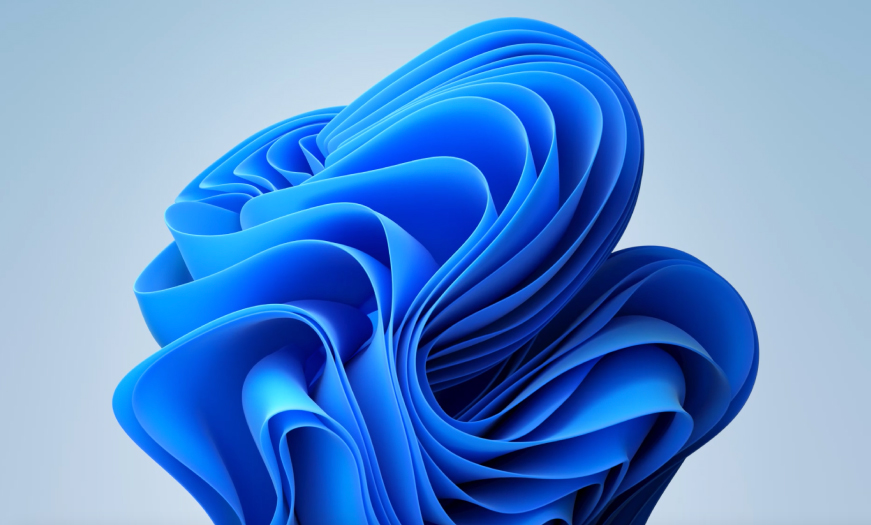As businesses have evolved to face challenges accelerated by the pandemic, ensuring collaboration and finding new ways to foster innovation in a hybrid working environment have become important.
With the above in mind Microsoft has also adapted the windows we know and love to create the collaborative utopia that is Windows 11.
As a Microsoft partner Daisy is able to provide advice and support when you are ready to migrate to Windows 11.

Is your organisation ready for Windows 11?
Kickstart your journey to Windows 11 with Daisy:
Professional Services
Daisy has been a Microsoft Partner for more than 20 years, we can provide whatever technical resources you need to help or advise you on your path to Windows 11.
Product Supply
Windows 11 devices are available now! With Windows 10 going end of support in 2025, you need to ensure that all devices are compatible with the specification requirements and be running Windows 10, version 2004 or later to be eligible for the Windows 11 upgrade.
Support & Managed Services
Did you know? Daisy can provide ongoing support and maintenance for your Windows estate. We provide a choice of support and managed services packages to fulfil a wide range of service level and budget requirements. Find your perfect match.
Key requirements for Windows 11
- Processor: 64-bit architecture at 1 GHz or faster; Intel: eight-generation or newer, AMD Ryzen 3 or better, Qualcomm Snapdragon 7c or higher
- RAM: 4 GB or higher
- Storage: 64 GB or larger storage device
- System firmware: UEFI, Secure Boot capable
- TPM: Trusted Platform Module (TPM) version 2.0
- Graphics card: Direct X12 or later capable; WDDM 2.0 driver (or newer)
- Display: High-def (720p) display, larger than 9” diagonal in size, 8 bits per colour channel (or better)
ASK THE EXPERT
- Processor: 64-bit architecture at 1 GHz or faster; Intel: eighth-generation or newer (details); AMD Ryzen 3 or better (details); Qualcomm Snapdragon 7c or higher (details)
- RAM: 4 GB or higher
- Storage: 64 GB or larger storage device
- System firmware: UEFI, Secure Boot capable
- TPM: Trusted Platform Module (TPM) version 2.0
- Graphics card: Direct X12 or later capable; WDDM 2.0 driver or newer
- Display: High-def (720p) display, larger than 9” diagonal in size, 8 bits per color channel (or better)
- Internet connection and Microsoft account: Windows 11 Home edition requires internet connectivity and a Microsoft account.
Switching a device out of Windows 11 Home in S mode also requires internet connectivity. Learn more about S mode here.
Migrating to Windows 11 has to happen within every organisation because Microsoft will no longer support Windows 10 or previous versions from October 2025.Like with anything impacting your organisation’s infrastructure in a huge way like this, it’s best to be forward-thinking and plan ahead to avoid last minute stress and challenges.